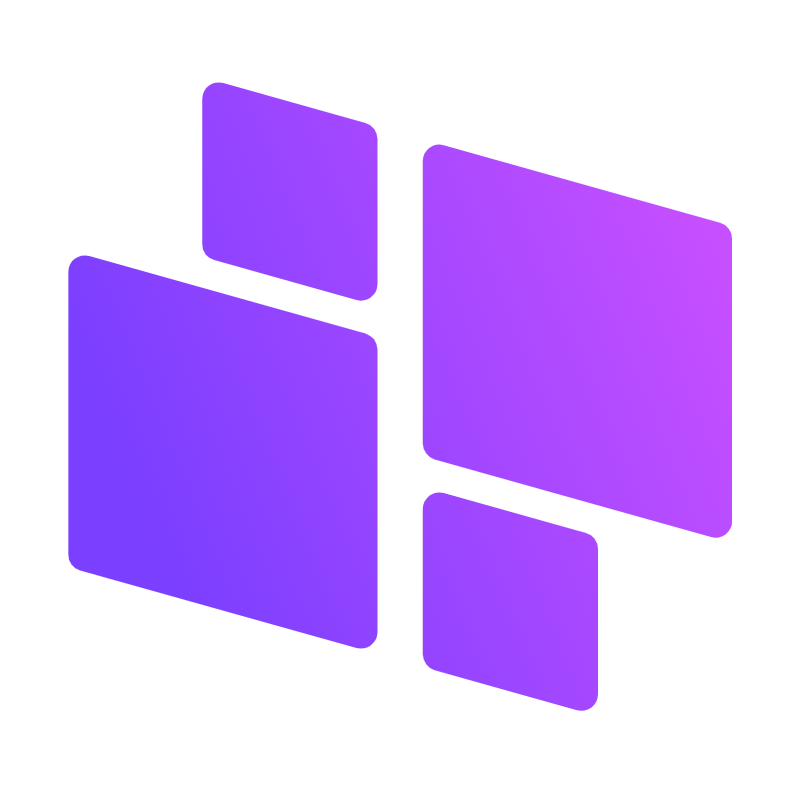- Text
- Color
- Textarea
- Fileupload
- Selector
- Editor
- Checkbox
- Radio Group
- Select
- MultiSelect
- Title
- Slider
- Date
#Available Fields
Whether in the config or repeater section, the fields used remain identical. Here's an overview of the different types of available fields and how to use them in your PrettyBlocks blocks.
The following examples illustrate the configuration of various field types, which you can adapt according to your specific needs.
#Text
1'title' => [2 'type' => 'text', // type of field3 'label' => 'Title', // label to display4 'default' => 'Customer reviews' // default value5]| Options | Description |
|---|---|
type |
Field type text / color / textarea / fileupload / selector / editor / checkbox / radio_group / select / multiselect / title |
label |
Label to display |
default |
Default value (type: String) |
force_default_value |
Allows setting the default value when inserting the block into an area (type: Bool) |
#Color
Displays a color picker with a choice of predefined colors and/or a field to enter a custom color.
1'color' => [2 'type' => 'color', // type of field3 'label' => 'Background color', // label to display4 'default' => '#121212' // default value5]| Options | Description |
|---|---|
type |
Field type text / color / textarea / fileupload / selector / editor / checkbox / radio_group / select / multiselect / title |
label |
Label to display |
default |
Default value (type: String representing a hexadecimal color) |
force_default_value |
Allows using the default value when inserting the block into an area (type: Bool) |
#Textarea
1'description' => [2 'type' => 'textarea', // type of field3 'label' => 'Title', // label to display4 'default' => 'Customer reviews' // default value5]| Options | Description |
|---|---|
type |
Field type text / color / textarea / fileupload / selector / editor / checkbox / radio_group / select / multiselect / title |
label |
Label to display |
default |
Default value (type: String) |
force_default_value |
Allows using the default value when inserting the block into an area (type: Bool) |
#Fileupload
1'upload' => [2 'type' => 'fileupload', // type of field3 'label' => 'File upload', // label to display4 'path' => '$/cz_gallery/imgs/', // path to upload5 'default' => [ // default value6 ['url' => 'https://via.placeholder.com/100x100'],7 ],8]| Options | Description |
|---|---|
type |
Field type text / color / textarea / fileupload / selector / editor / checkbox / radio_group / select / multiselect / title |
label |
Label to display |
path |
File upload path. Must start with $ $ is equivalent to _PS_ROOT_DIR_ For a custom module path: $/modules/module_name/views/images/ |
default |
Default image (type: Array) |
force_default_value |
Allows using the default value when inserting the block into an area (type: Bool) |
#Selector
Selector allows you to create a search field based on a PrestaShopCollection or ObjectModel
Returns ObjectPresenter
Example to search for a product:
1'product' => [2 'type' => 'selector', // type of field3 'label' => 'Choose a product', // label to display4 'collection' => 'Product', // Collection to cearch5 'default' => 'default value', // default value6 'selector' => '{id} - {name}' // will be replaced by Object Attribute and will be used for search results7]| Options | Description |
|---|---|
type |
Field type text / color / textarea / fileupload / selector / editor / checkbox / radio_group / select / multiselect / title |
label |
Label to display |
collection |
PrestaShopCollection or ObjectModel Ex: Product / Category / CMS (works with all model objects) |
default |
Default value (type: Array) |
force_default_value |
Allows using the default value when inserting the block into an area (type: Bool) |
#Editor
Editor allows you to create a field of type VueQuill or TinyMce
1'text' => [2 'type' => 'editor', // type of field3 'label' => 'Editor', // label to display4 'provider' => 'vuequill' // default, you can use tinymce by you need to put your api key5 'default' => '<p>Hello <strong>World</strong> !' // default HTML value6]| Options | Description |
|---|---|
type |
Field type text / color / textarea / fileupload / selector / editor / checkbox / radio_group / select / multiselect / title |
label |
Label to display |
provider |
VueQuill or TinyMce (type: String 'vuequill' or 'tinymce') |
default |
Default value (type: String) |
force_default_value |
Allows using the default value when inserting the block into an area (type: Bool) |
#Checkbox
checkbox allows you to create a field of type <input type='checkbox'>
Ideal for certain configurations.
Returns Bool
1'show' => [2 'type' => 'checkbox', // type of field3 'label' => 'Use custom image', // label to display4 'default' => false // default value (Boolean)5]| Options | Description |
|---|---|
type |
Field type text / color / textarea / fileupload / selector / editor / checkbox / radio_group / select / multiselect / title |
label |
Label to display |
default |
Default value (type: Boolean) Default: |
force_default_value |
Allows using the default value when inserting the block into an area (type: Bool) |
#Radio Group
radio_group allows you to create a choice in the form of <input type='radio'>
Returns String
1'radio_group' => [ 2 'type' => 'radio_group', // type of field 3 'label' => 'Choose a value', // label to display 4 'default' => '3', // default value (String) 5 'choices' => [ 6 '1' => 'Radio 1', 7 '2' => 'Radio 2', 8 '3' => 'Radio 3', 9 ]10],| Options | Description |
|---|---|
type |
Field type text / color / textarea / fileupload / selector / editor / checkbox / radio_group / select / multiselect / title |
label |
Label to display |
choices |
Available options in the format: ['id' => 'value'] |
default |
Default value (type: String) |
force_default_value |
Allows using the default value when inserting the block into an area (type: Bool) |
#Select
select Allows you to create a choice in the form of <select></select>
Returns String
1'choices' => [ 2 'type' => 'select', // type of field 3 'label' => 'Choose a value', // label to display 4 'default' => '3', // default value (String) 5 'choices' => [ 6 '1' => 'Radio 1', 7 '2' => 'Radio 2', 8 '3' => 'Radio 3', 9 ]10],| Options | Description |
|---|---|
type |
Field type text / color / textarea / fileupload / selector / editor / checkbox / radio_group / select / multiselect / title |
label |
Label to display |
choices |
Available options in the format: ['id' => 'value'] |
default |
Default value (type: String) |
force_default_value |
Allows using the default value when inserting the block into an area (type: Bool) |
#MultiSelect
multiselect Allows you to create multiple choices in the form of tags
Returns String
1'choices' => [ 2 'type' => 'multiselect', // type of field 3 'label' => 'Choose a value', // label to display 4 'default' => ['1','2'], // default value (Array) 5 'choices' => [ 6 '1' => 'Select 1', 7 '2' => 'Select 2', 8 '3' => 'Select 3', 9 '4' => 'Select 4',10 '5' => 'Select 5',11 ],12],| Options | Description |
|---|---|
type |
Field type text / color / textarea / fileupload / selector / editor / checkbox / radio_group / select / multiselect / title |
label |
Label to display |
choices |
Available options in the format: ['id' => 'value'] |
default |
Default value (type: Array) |
force_default_value |
Allows using the default value when inserting the block into an area (type: Bool) |
#Title
title Allows you to create a title field, which will be compatible with the Title component
Returns void
1'title' => [ 2 'type' => 'title', 3 'label' => 'Title', 4 'force_default_value' => true, // force default value 5 'default' => [ 6 'tag' => 'h2', 7 'classes' => [], 8 'value' => "Default value", 9 'focus' => false,10 'bold' => false,11 'italic' => false,12 'underline' => false,13 'size' => 18,14 ],15],| Options | Description |
|---|---|
type |
Field type text / color / textarea / fileupload / selector / editor / checkbox / radio_group / select / multiselect / title |
label |
Label to display |
choices |
Available options in the format: ['id' => 'value'] |
default |
Default value (type: Array) |
force_default_value |
Allows setting the default value when inserting the block into an area (type: Bool) |
#Slider
slider Allows you to create a slider range field (<input type="range">)
1'slider' => [2 'type' => 'slider',3 'label' => 'Slider',4 'force_default_value' => true, // force default value5 'step' => 3, // default 16 'min' => 0,// set a min value7 'max' => 12, // set a max value.8 'default' => 0 // set a default value9],| Options | Description |
|---|---|
type |
Field type text / color / textarea / fileupload / selector / editor / checkbox / radio_group / select / multiselect / title / slider / date |
label |
Label to display |
default |
Default value (type varies depending on the field) |
force_default_value |
Allows using the default value when inserting the block into an area (type: Bool) |
step |
Increment step for slider type fields (type: Int) |
min |
Minimum value for slider type fields (type: Int) |
max |
Maximum value for slider type fields (type: Int) |
#Date
date Allows you to create a datepicker field
1'date' => [2 'type' => 'datepicker',3 'label' => 'Date',4 'force_default_value' => true, // force default value5 'default' => date('Y-m-d', strtotime('+30 days')), // set now() + 30 days6],| Options | Description |
|---|---|
type |
Field type text / color / textarea / fileupload / selector / editor / checkbox / radio_group / select / multiselect / title / slider / date |
label |
Label to display |
default |
Default value (type varies depending on the field, e.g., String for text, color, etc., Date for date) |
force_default_value |
Allows using the default value when inserting the block into an area (type: Bool) |